Saturday, April 22, 2006
Easy of it to have a blog part 01
Making a Account blog
Merely need 3 steps to be able to have a free blog account in Blogger. Before that you have to visit Blogger web beforehand. You can see appearance of web Blogger like hereunder.
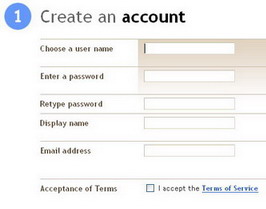 Content and equip form the availableness.
Content and equip form the availableness. Choose a user name
Content with user name which wish you use. This user name is later needed to each time login at your blog account.
Enter a password
Content with password you desire. Length is password minimum 6 characters.
Retype password
Content again you password which have put into before all (have to is same).
Display name
Content by the name of wish you use to emerge every article.
Email address
Fill in with e-mail address which you have.
Acceptance of Terms
Check box have made available by using mouse, as sign approval of you to regulation specified by Blogger. You earn to read content of Terms Service of by it click.
After finishing equipping the form continue with click Continue.

Hereinafter Second Step (Your blog name) that is:

 Blog title
Blog titleContent with name or title of blog you wish.
Blog address (URL)
After finishing equipping the form continue with click Continue.

Third Step or last step (Choose a template) what need you do:
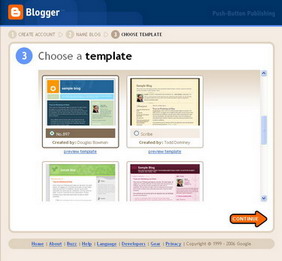 Select one of the templates which you desire for made blog by click at available small circle under him.
Select one of the templates which you desire for made blog by click at available small circle under him. 
After finishing choosing template, continuing with clicks Continue.

Just a moment,
If you wish direct write article of click Start Posting.

Then will come up page of web for facility to write article like hereunder.
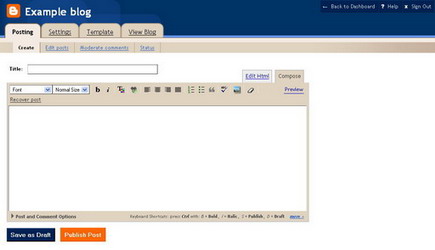 You earn direct write at shares which have been provided and also can do editing exploited icon the availableness.
You earn direct write at shares which have been provided and also can do editing exploited icon the availableness. Picture 013
If you not yet hankered to write article and wish exit, click Sign Out.

If you have gone out from your blog account hence will return at appearance like Picture 1 above.








