Sunday, May 14, 2006
Easy of it to have a blog part 02
Dashboard your blog

You need process login by filling and username and password at column which have been provided on page early Blogger. (Picture 1, article part 01). Afterwards click Sign In.
Just a moment, will emerge appearance like hereunder.

Parts of Dashboard consist of:

That is the name of from your blog. If you click Example blog url hence you'd go to page for the writing of new article.

That is icon to start writing of new article (Click picture under word of New Post).

That is icon to do arrangement of appearance at your blog (Click picture under word of Change Settings).
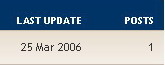
That is shares to inform when by last update and to the number of articles which have been publicized at your blog.

Link to do editing at your profile shares.

Link to do editing at your profile shares.

Link to make a change your password.

Link to make a change language used at your blog.

Bottom to make new blog again so that you earn easily manage some blog at the same time.
Starting To write an Article part 01

Click icon under New Post at facial to start to write article. Just a moment emerge appearance like hereunder.

Parts of Posting consist of:
- Create
- Edit posts
- Moderate comments
- Status
Please attention that you now reside in at Create is the part of Posting.
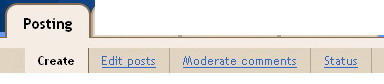
Create
Parts of Create that is:
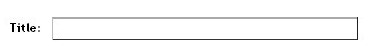
Title:
That is title of article you to write. Fill in at box which has been provided.

That is bottom providing assorted of font style and various size it.
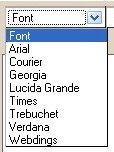
Style of font Arial
Style of font Courier
Style of font
Style of font Lucida Grande
Style of font Times
Style of font Trebuchet
Style of font Verdana
Style of font Webdings
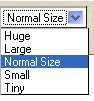
Size of font Huge
Size of font Large
Size of font
Size of font Small
Size of font Tiny

That is icon to make font become thickly.




