Saturday, May 27, 2006
Easy of it to have a blog part 03

That is icon to make font become to heel.

That is icon to give color which you desire at font.

Available Color choice.

That is icon to insert a url at a word.
Example: click here.
Floodlight word click here with mouse, icon click like beside, will emerge box appearance to fill url. Content of Url of and click OK.


That is icon to arrange paragraph to be flattening left. That is icon to arrange paragraph to be flattening left

That is icon to arrange paragraph to be flattening middle. That is icon to arrange paragraph to be flattening middle

That is icon to arrange paragraph to be flattening rights. That is icon to arrange paragraph to be flattening rights

That is icon to arrange paragraph to be flattening right and left. That is icon to arrange paragraph to be flattening right and left

That is icon to make text arranged successive pursuant to number (numeric).
- First line.
- Second line.
- Third line.

That is icon to make text arranged pursuant to sign.
- First line.
- Second line.
- Third line.

That is icon for to sordid text into to mark a citation.

That is icon to check spelling have language to of English.

That is icon to insert picture at article. Click icon like beside this, just a moment will come up page of web like hereunder.

Look for file residing in at your computer with click Browse. If you wish to do upload at the same time some photo fruits click Add another image.


If you have had picture at one particular url, put into the url at box which has been provided. If we like to at the same time put into url, click Add another image.


Select layout which in wishing to be it photograph.
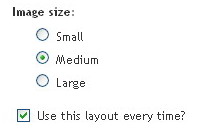
Select photo measure to be presented. If you wish to put into different photo of the size, uncheck box at Use this layout every time?.

After finishing all arrangement which you push down Upload Image button. Await image upload which was again done by Blogger.


Click of DONE when have come up page of web like above.





