Thursday, July 20, 2006
Easy of it to have a blog part 06

Push down Add your photo here by editing your profile link or Edit Profile link.

Will seen like appearance hereunder.

Parts of from Edit Profile User are:

Privacy
Share my profile
If you wish to present your profile at front of blog so those visitors which wish saw profile you earn push down View my complete profile link.
Show my real name
If you wish to present the real name at profile check at box which have been provided.
Show my email address
If you wish to present e-mail address at profile check at box which have been provided.
Show my blogs
Good for once if owning many blog so that you earn to choose which blog is which wishing you present at profile. Click Select blogs to display link be displayed to arrange blog which wish you present.

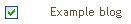
If you present is blog which you have at profile, check at box which have been provided.

This is button to do saving after you make a change at this shares.
 Identity
IdentityUsername
This is user name which you use.
Email Address
This is e-mail address which you use.
Display Name
Name presented at your blog.
First Name (can be emptied)
You first name.
Last Name (can be emptied)
You last name.
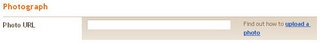
Photograph (can be emptied)
Photo URL
If you are present your photo at blog, put into photo url which you have at existing box. If you not yet had kept photo in internet, you earn do by upload photo at shares of new posting then click HTML link and copy of url which is on the shares and click Save as Draft.
At example of hereunder:


Put in box content is url that is: http://photos1.blogger.com/blogger/6913/2569/1600/Untitled-1.jpg

View at Dashboard like hereunder:






