Friday, September 15, 2006
Easy of it to have a blog part 13
Arranging Setting for the Appearance of Your blog part 05
Comments part 02

Who Can Comment?
Facility arranging whosoever enabled to give comment.

Comments default for Posts
Facility arranging available made or do not part of comments in each new article.

Backlinks
Facility arranging to enable visitor of blog which also have account in Blogger give comment concerning your article at posting in herself blog.


Backlinks Default for Post
Facility arranging available made or do not part of Backlinks in each new article.
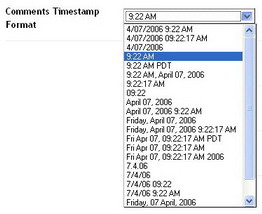
Comments Timestamp Format
Format choice is time facility at shares of comments.

Show comments in a popup window?
Choice is facility to present comments in the form of popup or do not.
Facility appearance of comments in the form of windows like hereunder.
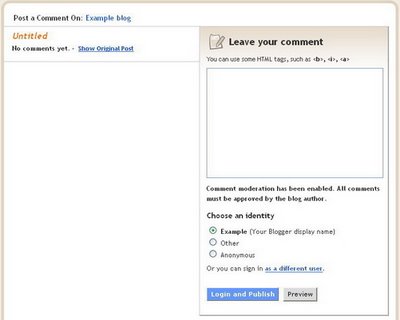
Facility appearance of comments in the form of popup like hereunder.

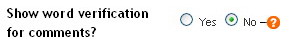
Show word verification for comments?
That is facility to present verification word at shares of comments or do not. Target of it to prevent made of comment automatically.


Enable comment moderation?
That is facility to advise to e-mail if not blog member is made comment to an article to you.


Show profile image on comments?
Choice is facility to present or do not image profile of giver of comment.
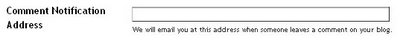
Comment Notification Address
Facility to advise to you e-mail if there is someone giving his comment. Fill available box with your e-mail.

After finishing making a change click Save Setting. Don't forget also to push down button Republish or Republish Index.




